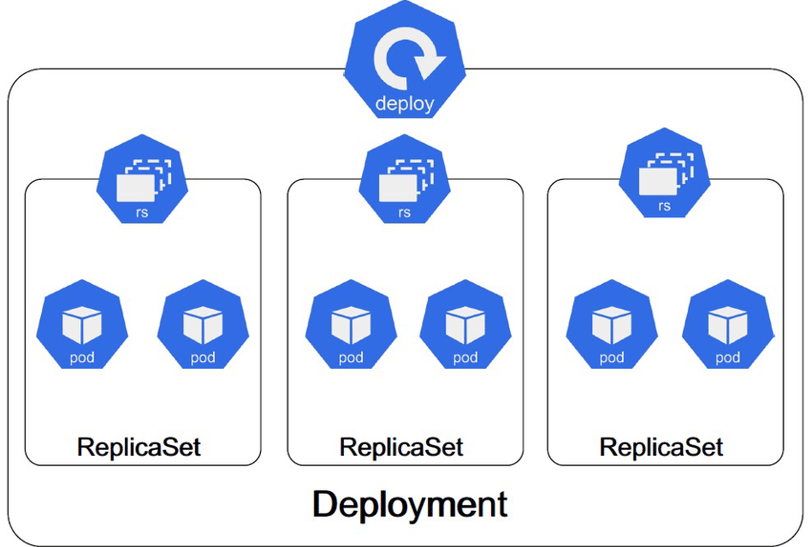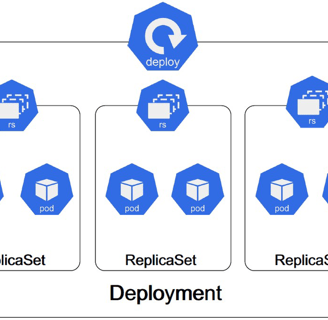Understanding Kubernetes Deployment Objects
Pods vs Replicasets || ReplicaSets vs Deployments
KUBERNETES
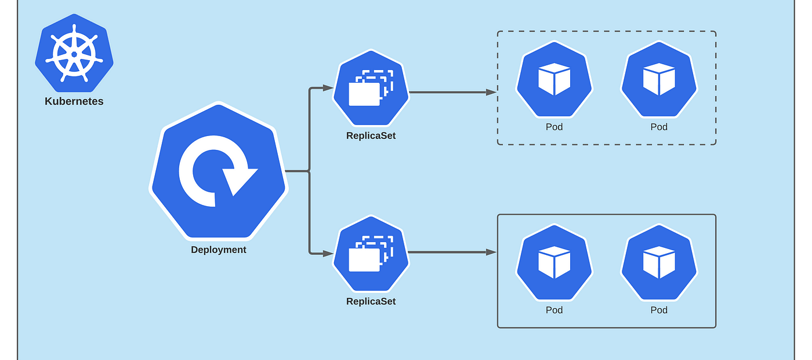

Pods vs ReplicaSets
Pods:
A Pod is the smallest and most basic unit in Kubernetes.
It represents a single instance of a running process in your cluster.
Pods encapsulate one or more containers that are tightly coupled and share resources, such as networking and storage.
Pods are ephemeral and disposable; they can be created, terminated, and replaced dynamically based on workload requirements.
Pods are not typically created directly; instead, they are managed by higher-level controllers like ReplicaSets or Deployments.
ReplicaSets:
A ReplicaSet is a higher-level Kubernetes resource designed to ensure that a specified number of identical Pods are running at all times.
ReplicaSets are used for scaling and maintaining the desired number of Pod replicas to achieve high availability and fault tolerance.
ReplicaSets are responsible for creating and managing Pods based on a defined template.
If a Pod managed by a ReplicaSet fails or is terminated, the ReplicaSet automatically replaces it to maintain the desired replica count.
ReplicaSets can be used to horizontally scale applications by adjusting the number of replicas based on workload demands.
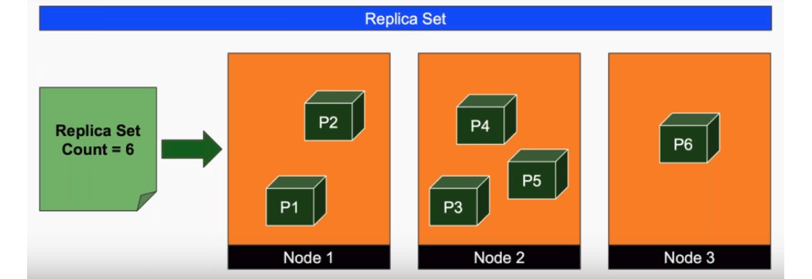
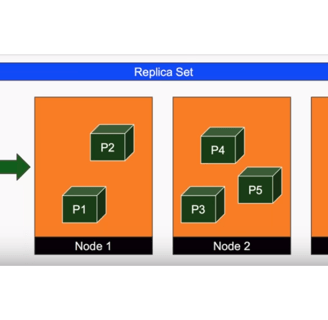
ReplicaSets vs Deployments
ReplicaSets:
A ReplicaSet ensures that a specified number of identical Pods are running at all times.
It is a lower-level controller and is primarily concerned with maintaining a desired number of replicas.
ReplicaSets are used for basic scaling and managing Pods, but they lack features like rolling updates and versioning.
Deployments:
A Deployment provides declarative updates to Pods and ReplicaSets, enabling features like rolling updates, rollbacks, and scaling.
Deployments are higher-level controllers built on top of ReplicaSets and offer more advanced deployment and management capabilities.
With Deployments, you can define a desired state for your application, including the number of replicas, container images, and update strategies.
Deployments facilitate rolling updates by gradually replacing old Pods with new ones, ensuring zero-downtime deployments.
Deployments also support automated rollbacks to previous versions in case of deployment failures or issues.